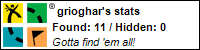Tuesday, July 28, 2009
Installing Windows 7
1. Acquire the ISO
Considering it was only released to manufacturers, this is technically impossible unless your last name is Dell. But I digress.
2. Burn and Boot the ISO.
Forgive the remark, but this isn't Aaaaar! 101. Burning an ISO is not covered here. (Hint: Nero)
3. Beginning Install
I took the route, personally, of upgrading a Vista installation. I started the process from within Vista, then followed the oh-so-simple prompts. The most important being what edition I wanted to install. I suspect a clean install will tell us the same. I chose Ultimate, because at Ultimate Computers (the wholesale computer company I run that allowed me to get this copy. *ahem*), every computer we sell comes with Ultimate. Who do you think we are, some two-bit operation?
Carrying on...
4. Setting Up
Windows Vista and Windows 7 are sisters. Vista is the older, uglier of the two. But Ugs is experienced, and her experience is beneficial for us when it comes to cracking Microsoft's... activating your copy correctly. The same scheme used to activate Windows Vista works on her completely unexpectant little sis. I'm going to Hell for that. The process you're looking for is by Orbit30. You know where to look.
5. Enjoy the fruit of someone else's labor.
That's right you damn slackers. That's all I have to say on the matter.
Monday, July 13, 2009
Facebook (or how I came to love Little Brother)
It seems all crazy conspiracy theory, I know. But regardless of conspiracy loonyness or something more, I think it speaks to an age where we are willing to put everything we are out to the world without any regard for who may be able to utilize it. The ability, for example, to lock away your more... specious photos for only friends to see. You're only a computer hack, password compromise, or over-the-should social engineer away from having your salacious images available to people you don't know for whatever their reasonings. My guess is those people don't have your best interests at heart. And you may never know until it's too late. Fancy a run for a local office, and that less than complimentary photo shows up during the primaries. And that's without using my imagination.
Then, you may ask, why are you using it again if you've got such an aversion to Facebook? My answer is two-fold.
Recently it became apparent to me that there's no stopping the juggernaut of information that Facebook and other sites will imbibe. And sadly, we're not hesitant for one moment to give it, personal liberties be damned. I never knew volunteering all the reading behaviors, friends and associates, how you know them, religious and political affiliations, and personal contact information over the last 5 years could be so fun! The CIA couldn't do a better job profiling you if they tried.
I've decided to embrace that system, doing so knowing where the dangers lie. I'm best suited to operate in murky water knowing what to expect. There are several things I've done to protect my information. But let's face it: regardless of how well you drive, you still have a possibility if accident, if not caused by you, but another driver on the road. You take those calculated risks every time you get behind the wheel. Or post something to Facebook.
Sunday, July 12, 2009
Blogger to Twitter Module
On a completely different note, this was posted entirely from my Blackberry Storm.
Plasma Televisions: RF Interference and Other Oddities
Culprit: Your plasma TV is emitting enough radiation to cause prostate cancer. The EMF (Electromagnetic Field) being put off that TV is making your microwave jealous. Your remote IR beam that sends signals to your box is hitting a wall of electrical interference like a waterhose trying to push upstream through a river.
The Fix(TM): This is a two-fer. Do both of these. First, move the digital box/Tivo/Dish reciever, etc as far away as possible from the offending television. Secondly, somewhere in the menu of the TV should be the controls for the backlight. You'll want to turn that down as low as possible without suffering picture quality loss. Once the backlight is cooled a bit, you'll find your remote to be operational again.
Caveats: The only thing to be aware of (short of having to wear a lead vest at TV time) is that your batteries will burn out faster than the average user. Your batteries are strong right now, but as they weaken, the IR will weaken. When that reaches a certain point, you'll be back to these same problems. This will take less time, as the radiation from the TV may force that issue faster than if there was no TV pushing back.